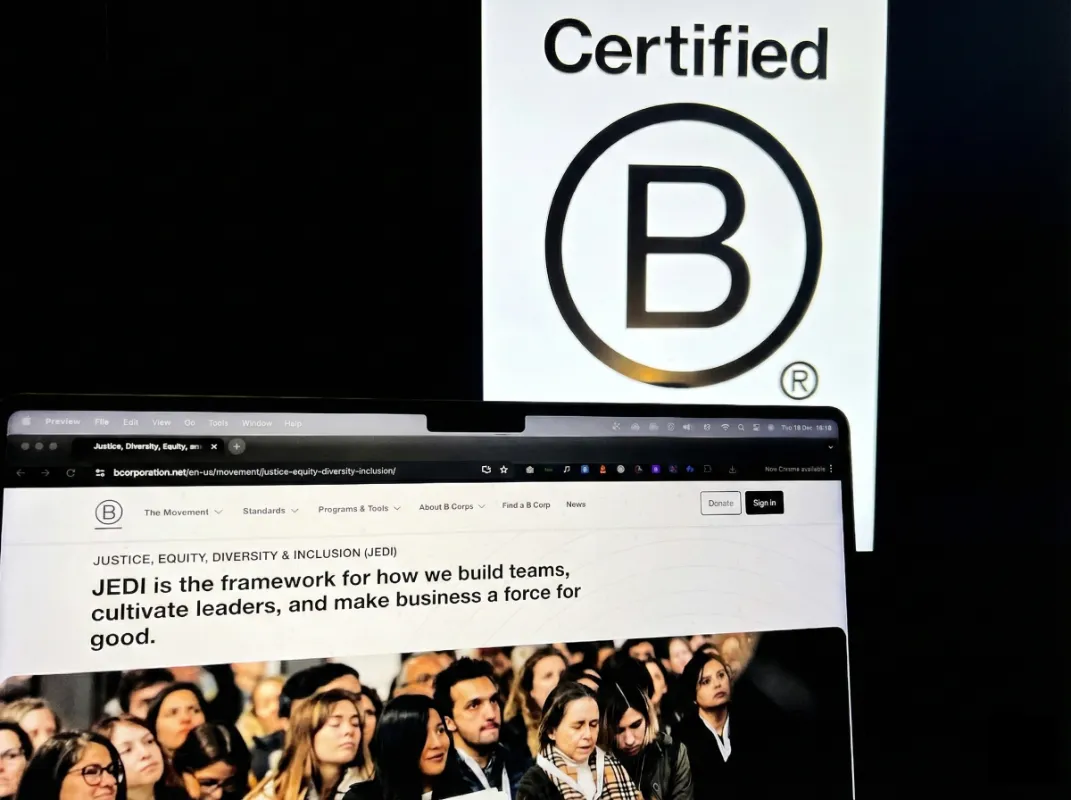Why Accessibility in Web Design Matters for Everyone: Key Takeaways from WCAG 2.2
In today’s digital world, accessibility isn’t just a trend—it’s a necessity. Learn how to adopt WCAG 2.2 and make your website more inclusive for everyone!

Creating Inclusive Websites: Key Takeaways from WCAG 2.2 for a Better User Experience

In the digital age, ensuring your website is accessible isn’t just a nice-to-have—it’s an essential part of creating an inclusive environment for everyone. As we continue to champion diversity, equity, and inclusion across all industries, it’s important to take the next step in making sure that all users, regardless of ability, can engage with your content.
The Web Content Accessibility Guidelines (WCAG 2.2) provide a clear framework for making websites more accessible, which benefits not just individuals with disabilities, but all users. These guidelines are designed to address various barriers that may exist on websites, ensuring people with different impairments—be it visual, auditory, motor, or cognitive—can easily navigate and interact with digital content.
At Includability, we believe that accessibility goes hand-in-hand with inclusivity. Everyone should feel welcome and capable of interacting with your content. By following WCAG 2.2, you take significant strides towards fostering an environment where your users can operate at their best, just as your teams should.
Let’s dive into the key takeaways from WCAG 2.2 that you can adopt to enhance accessibility across your website and make your online presence more inclusive:
1. Text Alternatives for Non-Text Content (1.1.1)
One of the first things you can do to make your site more accessible is to add text alternatives for any non-text content such as images, charts, and infographics. These “alt texts” help individuals with visual impairments understand the content of images by using screen readers or other assistive technologies. Providing text alternatives is also beneficial for improving SEO, allowing your website to be more discoverable.
Includability Insight: Accessible content doesn't just help people with disabilities—it also helps create a more inclusive user experience, making your message clear to a broader audience. Every image, diagram, or infographic should have a descriptive text equivalent.
2. Accessible Audio and Video (1.2.1 – 1.2.5)
Audio and video content are essential on many websites today, but to ensure your site is truly accessible, all multimedia needs to have text-based alternatives. This includes captions for videos and transcripts for audio. Adding descriptive audio for important visual content (like in videos) also ensures your site is accessible to people with both hearing and vision impairments.
Includability Insight: Accessibility is about flexibility and choice. By including text-based alternatives like transcripts and captions, you cater to different preferences and needs. Your website becomes a space where users can interact with your content in the way that suits them best.
3. Clear and Logical Content Structure (1.3.1 – 1.3.5)
The structure of your website—how it’s laid out and how information is presented—is crucial for accessibility. A well-structured site is easier to navigate, especially for people with cognitive disabilities. Using proper headings, clear labels for forms, and consistent navigation paths allows users to find information quickly and easily.
Includability Insight: A website with a clean, logical structure not only benefits people with cognitive impairments but enhances the experience for all users. It makes your website more intuitive, reducing frustration and improving the overall user journey.
4. Improved Navigation Focus (2.4.12 & 2.4.13)
Navigation is key to any website, but it’s particularly important for people who rely on keyboard navigation. Ensure that interactive elements (buttons, links, forms, etc.) remain visible when they are focused upon. This will help users who don’t use a mouse to interact with your site more easily.
Includability Insight: This is an often-overlooked detail, but it makes a massive difference for users who have motor impairments or those who prefer keyboard shortcuts. Making your website fully navigable with a keyboard can significantly improve the user experience for everyone.
5. Mobile-Friendly Accessibility (2.5.7)
As mobile usage continues to rise, it’s essential to ensure that your website is as accessible on mobile devices as it is on desktops. This includes making sure touch targets (buttons, links, etc.) are large enough to be easily tapped, as well as ensuring that content is readable and navigable on smaller screens.
Includability Insight: We live in a mobile-first world, and ensuring your website is mobile-friendly isn't just about accessibility; it’s about giving your users a seamless experience no matter what device they’re using. With more people accessing websites on the go, mobile accessibility is crucial to your overall digital strategy.
6. Ensuring Consistent User Experience (3.2.3)
Consistency across your website helps users form mental models of how to navigate and interact with your content. Whether it’s buttons, menus, or layout, make sure that the user experience remains consistent throughout. Avoid sudden changes in interface elements that could confuse or frustrate your users.
Includability Insight: When the experience is consistent, users with cognitive disabilities can more easily predict how to interact with your website. A predictable, reliable interface can help all users feel more comfortable navigating your site.
7. Error Prevention and Recovery (3.3.1 – 3.3.4)
Websites should be designed in a way that minimizes the possibility of user errors, especially when filling out forms or making transactions. If an error does occur, users should be given clear instructions on how to fix it. This is vital for individuals with cognitive or motor impairments.
Includability Insight: Making sure your forms and interactive elements are intuitive and forgiving will reduce frustration for all users. When errors do occur, providing helpful feedback makes it easier for people to recover, creating a more positive experience overall.
Why Accessibility Should Be a Priority
Adopting WCAG 2.2 is more than just a checkbox in your web design process—it’s about creating a space where everyone feels welcomed and supported. By integrating these accessibility features into your website, you're not just complying with standards; you're fostering a culture of inclusion that aligns with the core values of Includability.
Join the Includability Community: Make Inclusion a Priority
The digital world should be accessible to everyone, regardless of ability. At Includability, we’re committed to providing resources, tools, and support to help organisations create workplaces and online spaces that are truly inclusive. As we continue to build a world that embraces diversity, let’s make sure that accessibility is a priority for every web designer, developer, and digital content creator.
By adopting the WCAG 2.2 guidelines, you're not only improving your website’s functionality; you're contributing to a more inclusive, accessible world. Join the Includability community today, and gain access to expert resources that will guide you in making your digital content more inclusive for all. Join Us
Let’s work together to create a world where everyone has the opportunity to participate and thrive—online and beyond.

Related resources & events
Sign up for our newsletters
We have an employer and Job seeker newsletter giving you all the latest information in one easy and digestible email. Sign up today for news and job advice straight to your inbox.